Test Project
Included with the framework is a project that serves two purposes.
Primarily to demonstrate some of the functionality provided by the framework and its plugins in an easy-to-consume manner. Content is on display in a dedicated DEMO_ prefixed levels for each respective plugin, with example Blueprint-based content to view as well.
The secondary part is where the DEMO_ prefixed levels are used as sub-levels to the TEST_ prefixed levels that then run functional tests on the content displays.
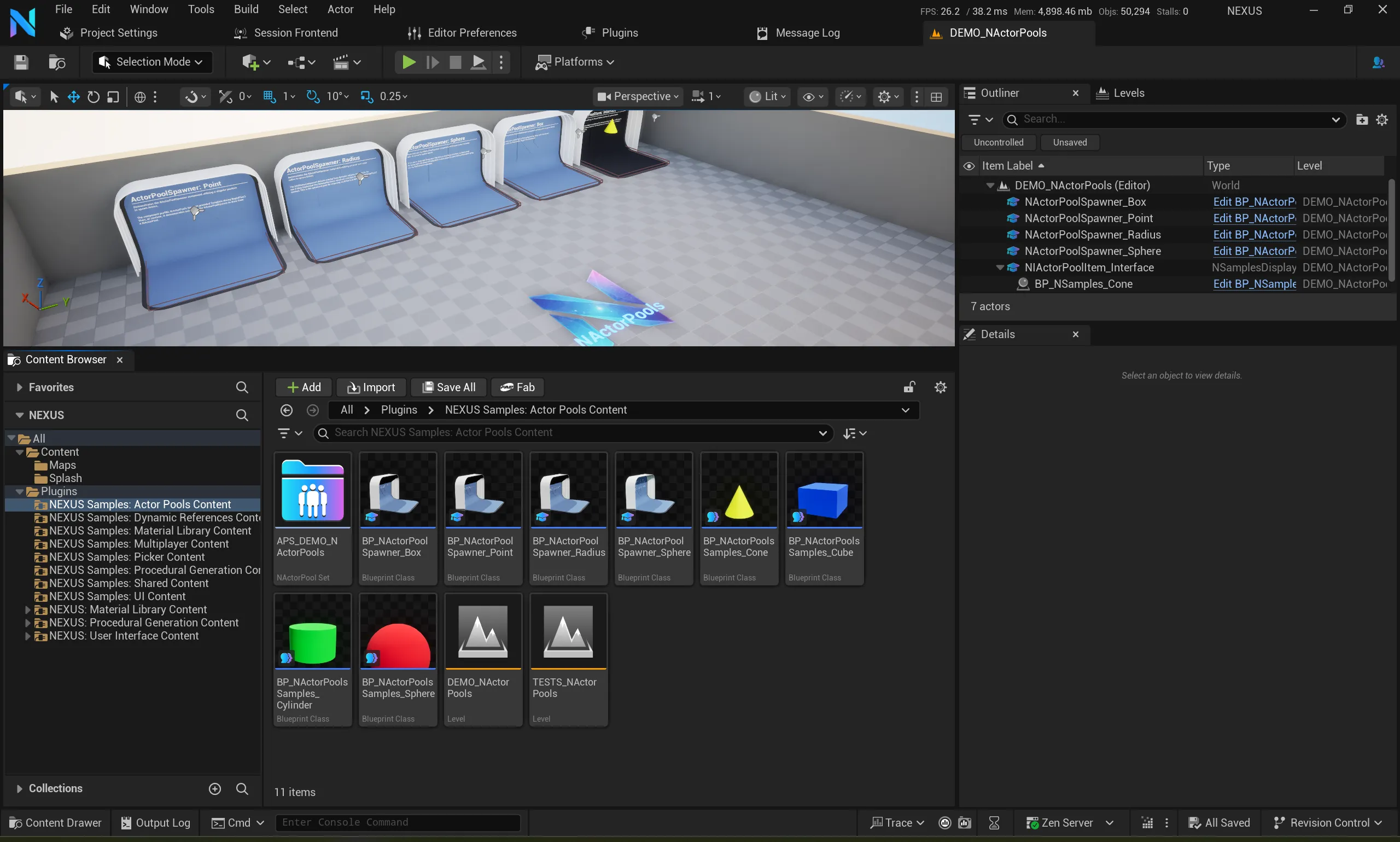
Finding
The project is right at the root of the repository, under the TestProject folder. There is a NEXUS.uproject that can be quickly opened using a rocket-build there.
Controls
The samples project contains some custom input to assist with taking screenshots for this documentation.
| Key | Description |
|---|---|
Tab, } | Select next NSamplesDisplayActor's camera. |
{ | Select previous NSamplesDisplayActor's camera. |
Backspace | Toggle the HUD's visibility. |
\ | Return camera view to pawn. |
F12 | Take hi-rez screenshot, saving to the default <ProjectFolder>\Saved\Screenshots. |
= | Increase screenshot resolution multiplier. |
- | Decrease screenshot resolution multiplier. |